



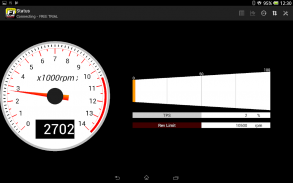






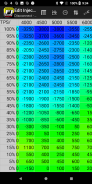
FI-CON TYPE-e

Description of FI-CON TYPE-e
TAKEGAWA এফ আই অপারেশন অ্যাপ্লিকেশন, CON প্রকার-ই ইনজেকশন নিয়ন্ত্রণ সাবকন্ট্রাকটারের হয়।
এই অ্যাপ্লিকেশানটি এফ আই, CON-ই-শুধুমাত্র প্রকার। এটি টাইপ-এক্স সিরিজ এবং Enigma সিরিজ সংযুক্ত করা যাবে না। এ ছাড়াও ব্যবহার করুন এফ আই, CON টাইপ-ই Z125 করার জন্য একটি ডেডিকেটেড অ্যাপ্লিকেশন কারণ।
এফ আই, CON প্রকার-ই-শুধুমাত্র অ্যাপ্লিকেশান বিনামূল্যে জন্য মৌলিক অ্যাপ্লিকেশন ইনস্টল করতে হবে। বিনামূল্যে মৌলিক আবেদন চক্রাকারে আবর্তনের গতিমাপক যঁত্র এবং এফ আই, CON প্রকার-ই সংযোগের TPS প্রদর্শন করতে পারেন, আপনি আপনার স্মার্টফোন সংযোগ করতে পারেন যদি এফ আই, CON প্রকার-ই এবং ব্লুটুথ চেষ্টা করতে পারেন।
আপনার স্মার্টফোন Bluetooth সংযোগ সম্ভব হলে ক্রয় ডেডিকেটেড মডেল অ্যাপ্লিকেশানের মধ্যে অ্যাড-পেইড, আপনি এফ আই, CON প্রকার-ই অপারেশনের সব সঞ্চালন করতে সক্ষম হবে দ্বারা হয়।
এমনকি আপনি যদি মডেলের একটি বহুবচন এর একটা FI, CON প্রকার-ই আছে, ডেডিকেটেড মডেল প্রতিটি কিনতে অ্যাড-, আপনি মডেল নির্বাচন হতে পারে না। (তথ্য সামঞ্জস্যপূর্ণ, আপনি পড়তে এবং মডেল মধ্যে ডেটা লিখতে পারে না)
ক্রয় করার এফ আই, CON প্রকার-ই ব্লুটুথ সংস্করণ, এবং ব্লুটুথ সংযোগ,
একটি Android ডিভাইসে নিম্নোক্ত অপারেশন অন্যান্য এফ আই, CON প্রকার-ই শরীর, আপনি জিনিষ বিভিন্ন পারেন।
Takekawa সঙ্গে একযোগে প্রিসেট ডেটা, Boaappukitto তৈরি ইত্যাদি পাওয়া যায়।
- ইঞ্জিন গতি নির্ধারক / সেট মুক্তি।
- জ্বালানি ইনজেকশন বৃদ্ধি সর্বাধিক 5000μS ইন / হ্রাস / প্রত্যেকের জন্য ইঞ্জিন শ্বাসনালী অবস্থান -7500μS
আপনি লেখা এবং পড়া, সম্পাদনা করতে পারেন।
ও জ্বালানি বৃদ্ধি বা আপনি যে পরিমাণ 3D গ্রাফ প্রদর্শিত হতে পারে হ্রাস।
· রিয়েল-টাইম চক্রাকারে আবর্তনের গতিমাপক যঁত্র ও তেল তাপমাত্রা এবং ইনজেকশন খোলার এবং বন্ধ হার প্রদর্শন করে শ্বাসনালী খোলার মনিটর।
টু জ্বালানি মানচিত্র, ও প্রদর্শন বর্তমান ইঞ্জিন গতি, রিয়েল টাইমে শ্বাসনালী অবস্থান।
• আপনি ইচ্ছামত Rev সীমা সেট করতে পারেন।
• আপনি ডিজিটাল ত্বরণ পাম্প সেট করতে পারেন।
· TPS সেন্সর প্রকৃত মেশিন অনুযায়ী সংশোধন করা যেতে পারে।
• দ্বারা তৈরি রাখার জ্বালানি ডেটা একাধিক, আপনি অবিলম্বে প্রয়োজন হলে প্রতিস্থাপিত করতে পারেন।
এবং জাপানি, ইংরেজি সমর্থিত।
★ পিট গলি সংশ্লিষ্ট মডেল স্বাভাবিক Rev সীমা দিয়ে সজ্জিত করা সীমিতকারক ছাড়াও। হাতে limiter এবং একটি বাণিজ্যিকভাবে উপলব্ধ বহিরাগত সুইচ সংযুক্ত / বন্ধ হতে পারে।
নোট ফুজিৎসু এবং টার্মিনাল এর বিদেশী তৈরি কিছু সমস্যার টার্মিনাল পাশ সংযুক্ত করা যাবে না। দয়া করে মনে রাখবেন আপনার ক্রয় পারে।
যুক্ত করা হচ্ছে সেটিং সংযোগ সামনে প্রয়োজন। যুক্ত করার ও যুক্ত করা প্রথম সংযোগ সময়ে সময়, 30cm মধ্যে মধ্যে এফ আই, CON প্রকার-ই দূরত্ব বন্ধ করুন।
সেখানে পিসি সংস্করণ এবং ডেটার কোন সরাসরি দুটো ঘটনার ফাংশন। মাধ্যমে এফ আই, CON প্রকার-ই আপনার ডেটা স্থানান্তর করুন।
এই অ্যাপ্লিকেশানটি Apache লাইসেন্স নিদর্শন যে সংস্করণ 2.0 এর লাইসেন্স দ্বারা বিতরণ করা হয়েছে রয়েছে।



























